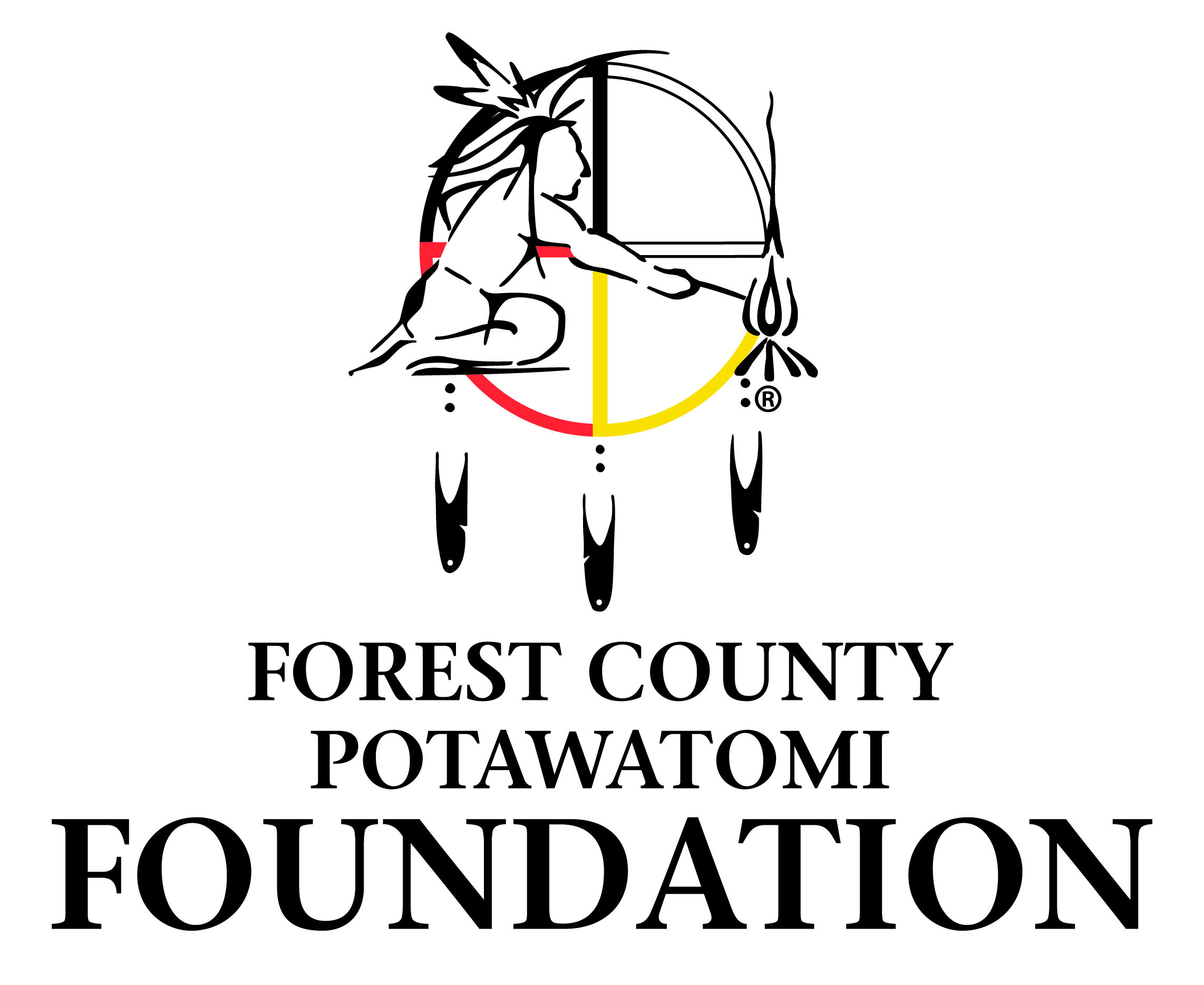FAQs
What is my login info?
Access is only available to conference registrants. To access, your log-in credentials are the email address you used when you registered for the conference as your username and the password LEGACY22.
How do I access the sessions?
First, log in. You can then access any of sessions by clicking on the “Agenda” button in the top menu bar. Click on any session title and access the “View Session” button to see the live stream or recorded session. You can only access the sessions which were part of your registration package.
Will I be able to view the recordings from this conference?
The sessions are being recorded. All session recordings will be posted within 5-7 business days after the live session takes place. We will alert you if they are available earlier. The process will be similar to how you login for the live programs, but you will be able to view at your convenience until December 30, 2022, at midnight. CEs are NOT available for viewing the recorded sessions.
I have a question about the conference content that is not technical in nature.
Technical Support
For technical assistance, please email naswwi@commpartners.com.
Attending the Live Stream Sessions
Recommendations for optimum viewing:
- It is recommended that you use a PC or MAC with an updated Internet Browser.
- Ensure that pop-ups blockers are disabled in your Internet browser settings.
- Audio (sound) is projected through your computer speakers. Be sure your computer is equipped with speakers or the room where the conference is being broadcast is equipped with speakers so you can hear the presenters.
Please ensure that the location of where you plan to access the live stream program meets hardware, software and bandwidth requirements well in advance.
Browser Tests: Please take the following browser test: https://zoom.us/test. Please review the following Technical Requirements and be sure your system and networks are up-to-date.
Minimum System Requirements: 2.0Ghz Processor or faster 2 GB RAM (Greater than 2 GB recommended) Minimum Browser Requirements: Browser must support HTML-5. To detect your browser version, run https://whichbrowser.net/
Windows 7 or later Mac OS X 10.9 or later Chrome 60 or greater Firefox 52 or greater Edge 14 or greater Safari 10 or greater iOS 10 or greater Internet Explorer 11
Will I be able to participate remotely during the live streamed session?
Yes, live stream attendees can use the chat box to ask questions to the speakers and participate in polling or survey questions posed to the entire audience. The chat box will be monitored during the session and the moderators will select questions from the remote audience during the Q&A portion of the session.
| Access Date | Quiz Result | Score | Actions |
|---|
Hello!
Login
Use your registration email address and the password LEGACY22 to login above. If you need assistance, please email naswwi@commpartners.com
Funding Provided By
Congrats to our winners!
$25 amazon gift card
Heather Brose
Lisa Rader
Access Care Series
donated a $25 target gift card to Luci Staudacher
My Choice Wisconsin
donated a $25 gift card to Michael Bauer
Reel Hope Project
donated a Tote bag and Key chain